Advantages of PlayStation 5 Covers
For console games, their performance, the number and quality of unique games, and the game experience are all very important.
And this is also the experience effect that the handheld game console can’t match.
PlayStation, one of the leading brands in the console game industry, is also constantly improving the console performance and game experience.
Every product update iteration will bring explosive sales and loyal experiences.
As the latest model of the PlayStation family, PlayStation 5 naturally has unique features, such as better performance, faster game transmission speed, and more powerful game compatibility.
The appearance of the PS5 is different from that of previous generations of consoles.
Compared with the square PS4, the PS5 is more exquisite and gorgeous. Its faceplate can also be replaced according to personal needs.
Currently, the market has a variety of color shells, such as gold, silver, purple, and so on; It satisfies the different pursuits of game enthusiasts for game experience.
Then we need to know how to replace the PS5 faceplate.
Our InnoAura also have faceplates with different colors which are specially designed for the PS5 console: InnoAura PS5 Faceplate
How to replace/install

1. Lay the console flat

2. Press the diagonal edges of the plate, lift it up to the left to remove the original case
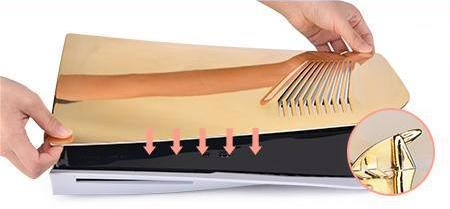
3. Align the holes, cover our plate on the console along the arrow direction
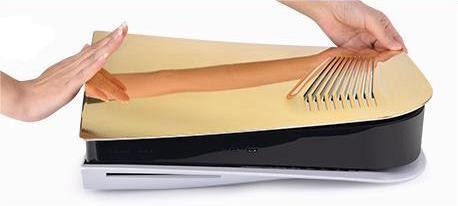
4. Push the plate to the right. Once hearing a click, indicating successful installation








